With the 2 layers merged :
Then I correct the edges (badly cut) with the brush by cloning the black background :
For the 3rd photo, I first rotate it for a proper orientation of the flower :
Then I draw the interesting area and I copy :
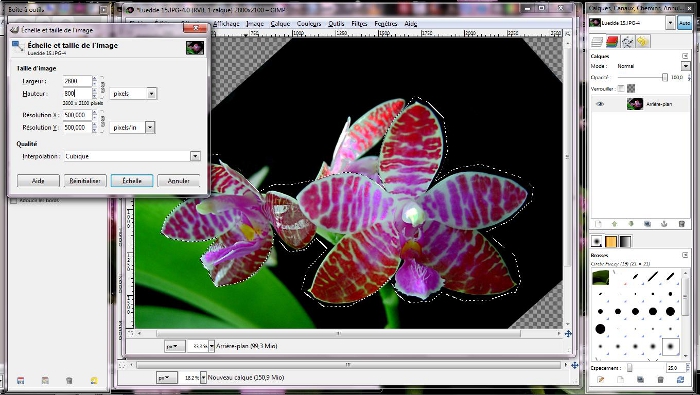
Welcome to OrchidTalk Orchid Forums
The Friendliest Orchid Community on the Internet!
OrchidTalk - "Bringing People Together to Grow Orchids Better!"
Let us help you grow your Orchids better; Join our community today.
YES! I want to register an account for free right now!
Register or Login now to remove this advertisement.
This was requested on another forum and I'm sure that Maura will appreciate.
I hope this helps you to understand how I do that.
My Phal. lueddemanniana, blooming now.
First of all, choose different interesting photos, generally 2 to 4 photos, with a black background, it's easier :
Create a new "virgin" photo, with black background :
Copy and paste (where you want) the 1st photo (in whole or a part) in the new one :
Don't forget to save your work at each step because sometimes Gimp stops working and crashes !!!
For the 2nd one, I decide to cut a part of the photo (drawing myself with the tool) and pasting it in a new layer (useful if the photos overlap at the end). Here, only the new transparent layer is visible :

With the 2 layers merged :
Then I correct the edges (badly cut) with the brush by cloning the black background :
For the 3rd photo, I first rotate it for a proper orientation of the flower :
Then I draw the interesting area and I copy :
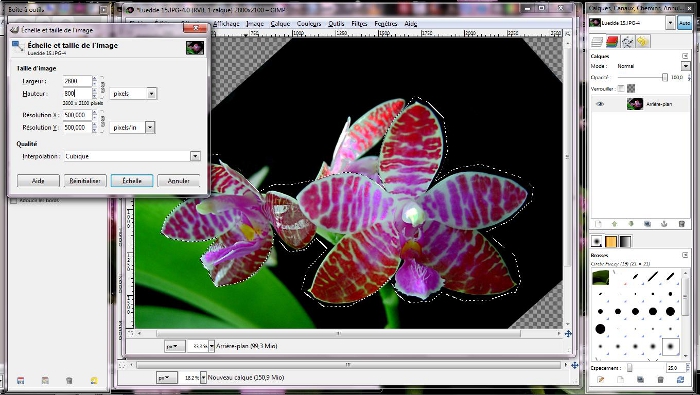
And paste it in the new photo montage :
Then, I correct the edges by cloning the black background :
Sometimes by enlarging the display to be precise :
After 40 minutes of intensive work :
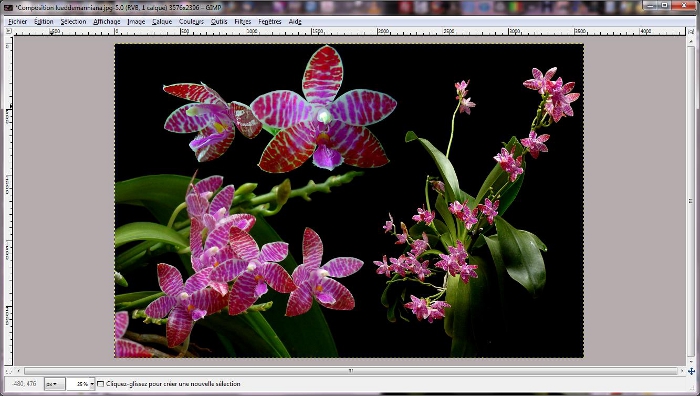
And the result for you :

cool......what material do you used as background during the initial part where you photographed those blooms? any special cloth for photography? or any black card board will do? i tried using a black t-shirt of mine before but it does not turn out totally black as yours.
I use a large piece of black tissue (the best is velvet). I put it one meter or more behind the plant (to be fuzzy). I frequently correct the black background as a first step (color selection and contrast modification).
Looking at the result, I think that I forgot to rotate the 1st photo for a better display.
thanks Eric
Bravo!
cheers,
BD
Awesome !! The best tutorial, I will forward this link to my sister as well she is into photography and editing. Thanks a tonne !
I most certainly do!
A couple of things - I agree with you about black velvet - after trying all kinds of black materials, I found that all but the velvet would return a blue cast on the photo.
Like you, I use the black background to make sure my colors are correct - if they aren't, the black won't be a true black.
You can place the background more closely behind the subject and still have it blurred out, but you have to make f-stop adjustments - for my point'n shoot - I just do it by eye.
Do you think you could give a 2-sentence description about GIMP? I think it would be helpful to a lot of people.